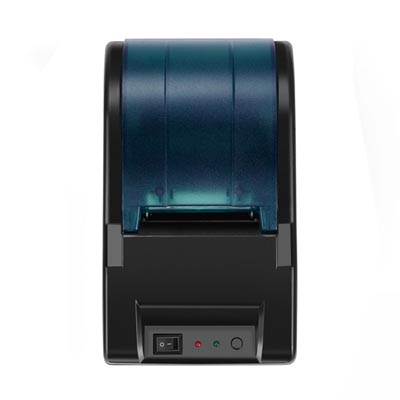Bluetooth Thermal Receipt Printer Factory in China - Your Source for Efficient Printing Solutions
Our Bluetooth Thermal Receipt Printers offer seamless connectivity and efficient printing for your business operations. With Bluetooth technology, you can easily print receipts from various devices, enhancing customer transactions and improving workflow efficiency. Whether you need a compact printer for retail POS systems or a versatile solution for on-the-go printing, our printers are designed to meet your requirements.
As a reputable manufacturer in the industry, we are committed to providing high-quality Bluetooth Thermal Receipt Printers that deliver reliable performance and clear printouts every time. Trust us as your preferred supplier for top-notch Bluetooth Thermal Receipt Printers tailored to your business needs.
Choose us as your partner for all your Bluetooth Thermal Receipt Printer requirements. Contact us today to explore our product range and discover how our printers can elevate your business transactions. Count on us to deliver superior Bluetooth Thermal Receipt Printers manufactured in China to the highest standards.
MINJCODE factory video
We are a professional manufacturer dedicated to producing high-quality bluetooth thermal printer Our products cover thermal printer of various types and specifications. Whether your needs are for retail, medical, warehousing or logistics industries, we can provide you with the perfect solution.
In addition, the professional technicians in our team pay great attention to the performance of the printer, and constantly upgrade and innovate to meet the changing needs of customers. We are committed to providing the best service and support to ensure that every customer has the best experience possible.
Is a Bluetooth thermal printer right for every business?
The main advantage of China thermal printers is their excellent portability. With a Bluetooth connection, you can easily connect your mobile device or desktop to the printer to quickly and easily print a variety of receipts, from transactional to legal and everything in between. This means you can quickly access printed receipts whenever you need them, without worrying about problems or challenges.
Hot Models
| Products | MJ5808 | MJ5890 | MJ5803 | MJ5860 | MJ8001 |
| Picture |  |
 |
 |
 |
 |
|
Interface |
USB+Bluetooth |
USB+Bluetooth |
USB+Bluetooth |
USB+Bluetooth |
USB+Bluetooth |
|
Speed |
80mm/s | 60mm/s | 90mm/s | 90mm/s | 90mm/s |
| Printing Width | 48mm | 48mm | 48mm | 48mm | 72mm |
|
Battery |
1500mAh |
1500mAh |
1500mAh |
- |
2400mAh |
| Color |
Black |
Black |
Green |
Black | White |
|
Printer Technology |
Thermal Direct |
Thermal Direct |
Thermal Direct | Thermal Direct | Thermal Direct |
If you have any interest or query during the selection or use of any bluetooth thermal printer, please Click the link below send your inquiry to our official mail (admin@minj.cn) directly! MINJCODE is committed to the research and development of bar code scanner technology and application equipment, our company has 14 years of industry experience in the professional fields, and has been highly recognized by the majority of customers!
Portable Thermal Printer Reviews
How Bluetooth thermal printers work:
*Thermal Material
Bluetooth thermal receipt printers use specific thermal paper that is coated with special chemicals. When the thermal paper is subjected to heat, these chemicals react and take on different colors, resulting in visible patterns or text.
*Data reception and processing
When you send a print job, your phone, tablet or computer transmits data to the printer via Bluetooth. The processor inside the printer receives this data and decodes it, ready to generate the print.
*How the thermal print head works
Upon receiving a print command, the printer's thermal print head heats up a specific area to create the desired pattern. The print head moves and heats according to the data formatted, and when the heat reaches a certain level, the corresponding image or text is displayed on the thermal paper.
*Paper Output
When printing is complete, the thermal paper is output through the printer and the user can easily receive the results.
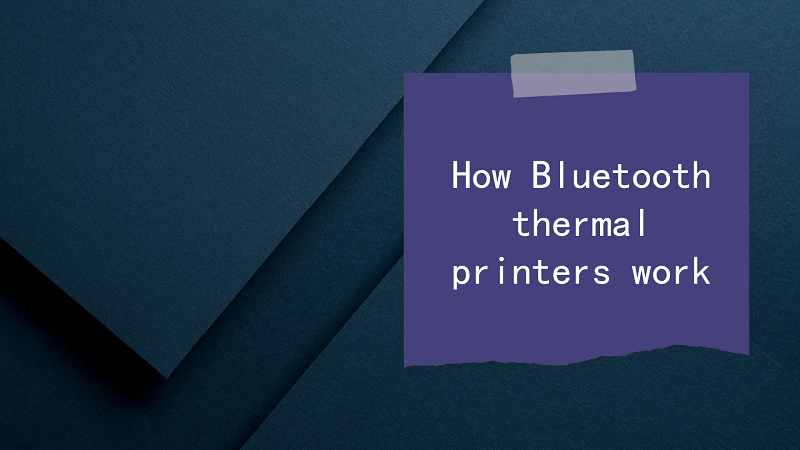
Material Quality:
Thermal bluetooth printers are typically manufactured from high quality ABS or PC materials that provide excellent durability and resistance to pressure. Each printer undergoes strict quality control and inspection during the manufacturing process to ensure that the product meets high standards, functions stably and reliably, and provides users with a long-lasting and reliable experience.
Product Advantage:
Wireless Connection: Say goodbye to cable bondage, enjoy flexible and free usage experience.
Mobile APP control: easier to operate, easy to control the printer anytime, anywhere through the phone.
Fast printing: High speed printing, save time to improve efficiency, help efficient office.
Thermal technology: save ink and paper, environmentally friendly and practical, to realize a greener way of printing.
Multi-scenario application: to meet a variety of needs, widely applicable.
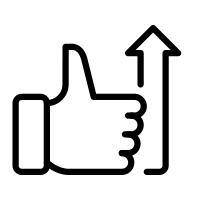
Bluetooth thermal printers are used for many purposes in life:
1. Mobile business solutions
Takeaways & Catering: Restaurants and takeaway businesses can utilize Blue tooth thermal printers to print order receipts instantly, improving checkout efficiency and allowing customers to access order information quickly.
Market Vendors: Vendors can carry China Bluetooth printers to print tickets directly at the market site, making it easier for customers to check out, thus increasing sales.
2. Retail and E-commerce
Customer Coupons: Retailers are able to print coupons or discounts instantly when a customer places an order, promoting further shopping.
E-commerce delivery: E-commerce companies can utilize POS Bluetooth printers to quickly print delivery notes and return labels when delivering goods, improving management efficiency.
3. Transportation and Travel
Tickets and boarding passes: Travelers can obtain and print tickets and boarding passes directly from the mobile app, which is convenient and enhances the travel experience.
Cab or Shared Travel: Taxi drivers or shared travel drivers can provide passengers with instantly printed receipts to improve service quality.

Have a Special Requirement?
Have a Special Requirement?
Generally, we have common thermal receipt printer products and raw materials in stock. For your special demand, we offer you our customization service. We accept OEM/ODM. We could print your Logo or brand name on thermal printer body and color boxes. For an accurate quotation, you need to tell us the following information:
Bluetooth thermal printer common problems and solutions:
1. Cannot connect to the Bluetooth printer.
Solution:
*Ensure that the printer is turned on and in a connectable state: check whether the printer's power and Bluetooth indicators are normal.
*Check the Bluetooth function of the device: Make sure the Bluetooth option in the device settings is turned on.
*Confirm that the device is paired with the printer: Try to re-pair the printer, or clear the old pairing information and re-pair it.
*Check Bluetooth version compatibility: Make sure the printer supports the current Bluetooth version of the device; if the device version is too low, it may not be compatible.
*Reboot the device and printer: Sometimes a reboot can solve connection problems.
*Check the printer driver: Make sure the driver has been installed correctly.
*Troubleshoot device conflicts: If multiple devices are connected to the same Bluetooth printer China , this may cause connection problems.
*Make sure the printer battery is fully charged: a low battery may cause the printer to not connect properly.
2. The printer fails to print properly, e.g., paper jam, incorrect print content, poor print quality, etc.
Solution:
*Check for missing paper: Make sure there is enough paper inside the printer and that it is loaded correctly.
*Check for paper jams: If the paper is jammed, remove it carefully and make sure the paper path is clear.
*Confirm print settings: Make sure the settings match what is printed, such as paper size, print orientation, and fonts.
*Check the printer driver: Make sure the driver is installed and correct.
*Try rebooting the printer: A reboot clears cached data and can sometimes resolve printing problems.
*Clean the print head: A dirty print head affects print quality and needs to be cleaned regularly.
*Check the printer temperature: Excessive temperatures may cause print quality to deteriorate or paper to jam.
*Check for foreign objects inside: Foreign objects may affect the normal operation of the printer.
*Replace the print paper roll: If the paper roll is of poor quality or has run out, it needs to be replaced with a new roll.
3. There is a malfunction in the printer software, such as an inability to update the firmware or connect to the application program.
Solution:
*Try to reinstall the software: If the software is faulty, reinstallation may work.
*Check the software version: Make sure the software is up to date; older versions may cause connection problems.
*Contact technical support: If the software problem cannot be solved, contact the manufacturer's technical support.
4. The printer battery is low or malfunctioning.
Solution:
*Check battery level: Make sure the battery is sufficient or replace it with a new one.
*Check Battery Contacts: Poor contacts may prevent charging or proper operation.
*Clean Battery Contacts: Wipe the battery contacts with a dry cloth to ensure good contact.
*Replace the battery: If the battery does not charge or charges slowly, replace it with a new one.
5. Other problems occur, such as the printer can not recognize the device, can not connect to the network, can not print the QR code.
Solution:
*Refer to the printer manual: the manual contains detailed operating instructions and troubleshooting methods.
*Contact Technical Support: If the problem cannot be solved, please contact the manufacturer's technical support for professional help.
What is the direction of Bluetooth thermal printers in the future?
Intelligent: the future of Bluetooth thermal printer factory will incorporate more intelligent features, support voice control, intelligent recognition of print content and other functions, to further enhance the user experience.
Networking: Bluetooth thermal printers will be integrated with the cloud, the Internet of Things and other technologies to achieve remote control, remote maintenance, remote monitoring and other functions to improve the printer's intelligence and convenience.
Environmental protection and energy saving: the future of Bluetooth pos printer supplierwill place more emphasis on the concept of green environmental protection, the development of energy-saving and environmentally friendly printer products, reduce energy consumption, reduce waste generation, to achieve sustainable development.
Multifunctionality: Integrate more functional modules, such as scanning, copying, faxing and other functions, breaking through the traditional single print function to meet the diverse needs.
FAQs for Bluetooth Thermal Printer
The communication distance of MINJCODE Bluetooth thermal printer is 5-15m.
Bluetooth receipt printers are compatible with devices such as smartphones, tablets, and laptops, as long as the device supports Bluetooth connectivity.
You can easily connect by turning on the Bluetooth feature on your device, finding and selecting the Bluetooth thermal printer, and then pairing.
Bluetooth thermal printers are suitable for industries such as retail, logistics, healthcare, hospitality, and scenarios where mobile printing is required.
After opening the printer cover, installing the correct type of print paper, and adjusting the position, you can continue printing.
After opening the printer cover, installing the correct specification of print paper and adjusting the position, you can continue printing.