Leading Dual Screen POS System Company and Supplier in China | Quality Maker Solutions
Discover the best dual screen POS system solutions from a trusted maker and supplier based in China. Our advanced dual screen POS systems are designed to enhance customer engagement and streamline transactions in retail environments. Perfect for supermarkets, restaurants, and various retail businesses, our systems offer unparalleled functionality with user-friendly interfaces.
MINJCODE factory video
We are a professional manufacturer dedicated to producing high-quality dual screen pos ststem Our products cover POS machine of various types and specifications. Whether your needs are for retail, medical, warehousing or logistics industries, we can provide you with the perfect solution.
In addition, the professional technicians in our team pay great attention to the performance of the printer, and constantly upgrade and innovate to meet the changing needs of customers. We are committed to providing the best service and support to ensure that every customer has the best experience possible.
What is a dual screen pos system?
A dual screen POS system is a point-of-sale solution that features two displays: one for the cashier or staff and another for the customer.
Hot Models
|
Type
|
15.6 inch Windows All-in-One POS Terminal
|
|
Optional Color
|
Black/ White
|
|
mainboard
|
J4125
|
|
CPU
|
intel Gemini Lake J4125
Processor, four core frequency 1.5/2.0GHz,TDP 10W,14NM TDP 10W |
|
Memory Support
|
Supports D DR4-2133-/2400MHZ, 1 x SO-DIMM slot 1.2V 4GB
|
|
Hard Driver
|
MSATA,64GB
|
|
Liquid Crystal Display
|
EDP BOE15.6 Resolution: 1366*768
|
|
environment humidity
|
0~95% air humidity, no condensation
|
|
Touch Screen
|
Flat 10 point capacitor Taiwan Yili G+FF tempered panel A+ panel
|
|
system
|
Windows 10,Linux
|
|
I/O
|
DC_IN, VGA, COM, USB3.0, USB2.0,LAN,Lin_out, Lin_IN
|
|
Operating temperature
|
0~55 degrees
|
|
Storage temperature
|
-20~75 degrees
|
|
net opening
|
1*Realtek PCI-E bus RTL8106E/RTL8111H Gigabit NIC chip
|
|
WIFI
|
1*Mini-PCIE supports WIFI and 4G modules
|
|
USB
|
1*USB3.0 (I/O on the backplane) 3*USB2.0 seat son (I/O on the backplane) 2* Extended USB interface
|
|
audio
|
RealtekALC662 5.1 channel HDA encoder with MIC/ line out port support
|
|
power supply
|
DC12V
|
|
Type
|
MJ POS7650 |
| Optional Color | Black/ White |
| Optional Peripherals | ISOTrack1/2/3Magnetic Reader; VFD Customer display |
| CPU | Intel Celeron J1900 quad core 2.0GHz |
| Memory Support | DDRIII 1066/1333*1 2GB(up to 4GB) |
| Hard Driver | SATA SSD 32GB |
| LED panel Size | 15 inch TFT LED 1024x768 |
| Brightness | 350cd/m2 |
| Touch Screen | 5 wire resistive touch screen (Pure flat touch screen option) |
| View Angle | Horizon: 170; Vertical :160 |
| I/O port | 1* power button;Serial*2 DB9 male;VGA(15Pin D-sub)*1;LAN:RJ-45*1;USB(2.0)*6;Audio out*12*Internal Speaker(option), MIC IN*1 |
| Operating temperature |
0ºC to 40ºC
|
| Storage temperature | -20ºCto 60ºC |
| Power Consumption | 35W(max) |
| Compliance | FCC Class A/CE Mark/LVD/CCC |
| Packing dimension/ Weight | 320x410x430mm / 7.5 Kgs |
| Power adapter | 110-240V/50-60HZ AC power, Input DC12/5A out put |
|
Type
|
MJ POS7150 |
|
Optional Color
|
Black/ White
|
|
Optional Peripherals
|
ISOTrack1/2/3Magnetic Reader; VFD Customer display;Dual 15 inch screens
|
|
CPU
|
Intel Celeron J1900 quad core 2.0GHz
|
|
Memory Support
|
DDRIII 1066/1333*1 4GB (2GB, 8GB optional)
|
|
Hard Driver
|
SATA SSD 64GB (32GB, 128GB, 256GB)
|
|
LED panel Size
|
15 inch TFT LED 1024×768 (Dual 15 inch screen optional)
|
|
Brightness
|
350cd/m2
|
|
Touch Screen
|
5 wire resistive touch screen (Pure flat touch screen option)
|
|
View Angle
|
Horizon: 170; Vertical :160
|
|
I/O port
|
1* power button;Serial*2 DB9 male;VGA(15Pin D-sub)*1;LAN:RJ-45*1;USB(2.0)*6;Audio out*12*Internal Speaker(option), MIC IN*1;Built-in Wifi
|
|
Operating temperature
|
0ºC to 40ºC
|
|
Storage temperature
|
-20ºCto 60ºC
|
|
Power Consumption
|
35W(max)
|
|
Compliance
|
FCC Class A/CE Mark/LVD/CCC
|
|
Packing dimension
|
320x410x430mm
|
|
Weight
|
7.5 Kgs
|
|
Power adapter
|
110-240V/50-60HZ AC power, Input DC12/5A out put
|
| Type | MJ POS7820D |
| Optional Color | Black/ White |
| Main Board | 1900MB |
| CPU&GPU | Intel Celeron Bay Trail-D J1900 quad core 2.0 GHZ |
| Memory Support | DDR3 2GB (default) Optional:4GB,8GB |
| Internal Storage | SSD 32GB (default) Optional:64G/128G SSD |
| Primary Display& touch(default) | 15 inch TFT LCD/LED + Flat screen capacitive touch screen |
| Second display(Optional) | 15 inch TFT / Customer Display (non touch) |
| VFD Display | |
| Brightness | 350cd/m2 |
| Resolution | 1024*768(max |
| Built-in Module | Built-in Thermal Printer: 80mm or 58mm |
| Support Optional | |
| WIFI, Speaker,Card Reader optional | |
| View Angle | Horizon: 150; Vertical :140 |
| I/O port | 1* power button 12V DC in jack*1; Serial*2 DB9 male; VGA(15Pin D-sub)*1; LAN:RJ-45*1; USB(2.0)*6; RJ11; TF_CARD; Audio out*1 |
| Operating temperature | 0ºC to 40ºC |
| Storage temperature | -20ºCto 60ºC |
| Compliance | FCC Class A/CE Mark/LVD/CCC |
| Packing dimension/ Weight | 410*310*410mm / 7.6 Kgs |
| OS | Windows7 beta version(default)/Windows10 beta version |
| Power adapter | 110-240V/50-60HZ AC power, Input DC12/5A out put |
|
Type |
MJ POS1600 |
|
Optional Color |
Black |
|
Main Board |
1900MB |
|
CPU |
Intel Celeron Bay Trail-D J1900 quad core 2.0 GHZ |
|
Memory Support |
DDRIII 1066/1333*1 2GB(up to 4GB) |
|
Hard Driver |
DDR3 4GB (default) |
|
Internal Storage |
SSD 128GB (default) Optional:64G/128G SSD |
|
Primary Display& touch(default) |
15 inch TFT LCD/LED + Flat screen capacitive touch screen Second display(Optional) |
|
Brightness |
350cd/m2 |
|
Resolution |
1024*768(max) |
|
Built-in modual |
Magnetic card reader |
|
View Angle |
Horizon: 150; Vertical :140 |
|
I/O port |
1* power button; 12V DC in jack*1; Serial*2 DB9 male; VGA(15Pin D-sub)*1; LAN:RJ-45*1; USB(2.0)*6; RJ11; TF_CARD; Audio out*1 |
|
Compliance |
FCC Class A/CE Mark/LVD/CCC |
|
Packing dimension/ Weight |
410*310*410mm / 8.195 Kgs |
|
Operation System |
Windows7 |
|
Power adapter |
110-240V/50-60HZ AC power, Input DC12/5A out put |
|
Machine cover |
Aluminum Body |
If you have any interest or query during the selection or use of any dual screen pos system, please Click the link below send your inquiry to our official mail (admin@minj.cn) directly! MINJCODE is committed to the research and development of pos equipment technology and application equipment, our company has 14 years of industry experience in the professional fields, and has been highly recognized by the majority of customers!
Dual-screen POS enhances the transaction experience by focusing on the following key benefits:
1.Optimize Customer Interaction: Enhance the customer interaction experience by enabling customers to view order details, pricing and promotions in real time by facing the screen, thereby increasing transparency and trust.
2.Streamline the transaction process: Simplifying the checkout process by displaying relevant information on both screens simultaneously improves efficiency and significantly reduces waiting time, making transactions more convenient.
3.Enhance engagement: The second screen is widely used for marketing strategies, displaying promotional content, loyalty program details, and even advertisements, enhancing customer engagement and improving brand interaction.
4.Improve accuracy: Employees easily confirm purchases, effectively reducing errors during the checkout process, ensuring accurate transactions, and improving service quality and customer satisfaction.
5.Multi-functional application: The dual-screen POS terminal is widely applicable to various retail environments, including supermarkets, restaurants and specialty stores, etc. It can be flexibly configured according to different business needs, providing diversified functional support.

POS equipment Reviews
Common faults and solutions for dual-screen POS systems :
1. Unable to start the system
Troubleshooting:
Check the power connection to ensure that the plug is secure and the power has been turned on.
Confirm that the device power is normal.
Please try to restart the system.
2. Display does not show
Troubleshooting:
Make sure the display cable is securely connected.
Make sure the display is powered on;
Please try replacing the display or the connecting cable.
3. Printing abnormality
Troubleshooting method:
Check that the printer connection is secure;
Check if there is not enough paper;
Restart the printer.
4. Can not swipe the card
Troubleshooting:
Check whether the card swipe connection is normal;
Verify that the bank or credit card is valid;
Verify the POS software settings.
5. Network connection problems
Troubleshooting method:
Verify that the network line is intact and re-plug the network line;
Checking the status of routers or switches;
Reboot the network device;
Checking the WiFi signal.
6. Software crash or lag
Troubleshooting methods:
Reboot the POS system;
Clearing the software cache;
Checking software update requirements;
Checking the impact of background multitasking on the system load.
7. Can not use the function keys
Troubleshooting methods:
Check whether the physical buttons of the function keys are stuck;
Recalibrate the touchscreen;
Confirm normal driver installation.
8. Data synchronization failure
Troubleshooting method:
Check the status of the network connection;
Determine the normal operation of the back-end server;
Check the POS system configuration settings.

How to choose the right dual-screen POS system for your business?
1.Business Requirements: First of all, define your business type (e.g. retail, catering, service, etc.), as different industries may have different requirements for POS functionality. Second, consider the need for customer interaction, such as whether you need to display information on the screen such as the items purchased by the customer and the total price.
2.Functional features: Check whether the dual screen POS machine supports multiple payment methods, including credit and debit cards as well as mainstream mobile payments such as Alipay and WeChat. In addition, verify that its firmware and software have the ability to be updated regularly so that it can adapt to changing business needs at any time. Similarly, having sales data analytics can help you make more informed business decisions.
3.User experience: Ensure that the device is easy to operate so that employees can get started quickly. Enhance the user experience by choosing brands that offer good customer service support and detailed user guides.
4.Hardware configuration: Confirm that the size and resolution of the screen is appropriate for the needs and ensure that information is clearly visible. Also, assess the reliability and durability of the device, including battery life and physical durability to ensure stability under intense use.
5.Compatibility: Check whether the all in one pos dual screen is compatible with existing software systems (e.g. inventory management, financial systems, etc.). Also, find out about the APIs (Application Programming Interfaces) and integration capabilities provided for possible future upgrades and expansions.
6.Price and budget: Understand the market price, choose a product within your budget and focus on value for money. Please note that some dual screen pos cashier may come with additional service or maintenance fees, and it is recommended to find out the relevant information in advance.
7.Vendors and after-sales service: Choose brands and vendors with good reputation and make sure they provide quality after-sales service. In addition, find out whether the vendor will provide the necessary training and technical support to help you use the equipment better.
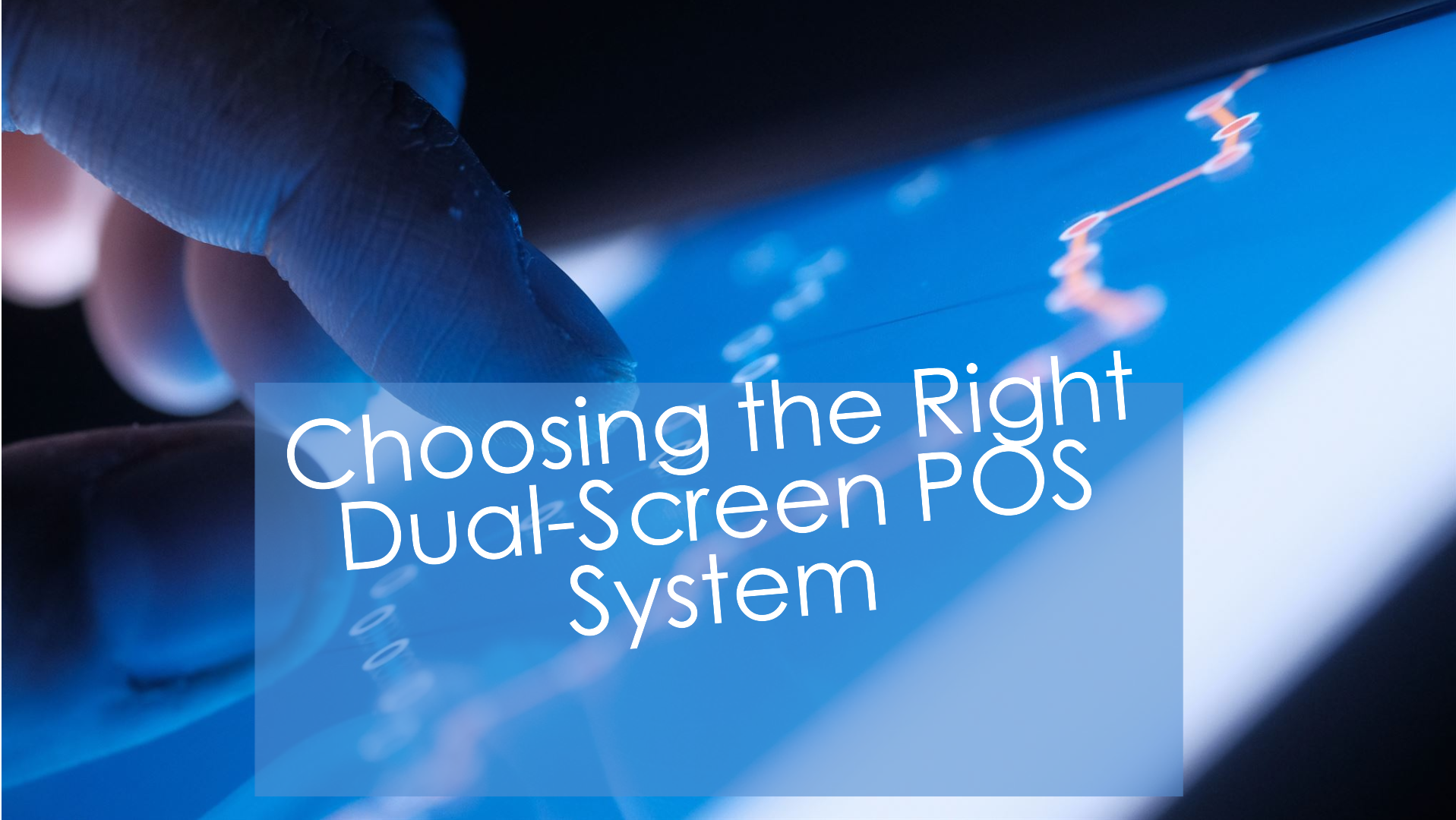
Popular Dual Screen POS Brands
MINJCODE:MINJCODE is owned by Huizhou Minjie Technology Co.,Ltd .which was established in 2009 and located in Huizhou, Guangdong Province, China.
We are an experienced dualscreen pos system solution provider serving our global clients for over 15 years.
Sunmi: Shangmi is a well-known intelligent business hardware provider in China, they offer a variety of POS terminal devices including dual-screen POS machines.
Newland: Newland is a leading manufacturer of intelligent terminal equipment in China, offering a variety of POS terminal solutions, including dual-screen POS machines.
Yizhilian: Yizhilian is a company specializing in the research, development and production of intelligent terminal equipment, they offer a variety of POS terminal equipment, including dual-screen pos cash register.

Single-screen vs. dual-screen POS machines
Single screen POS advantage
Affordable: Usually less expensive, suitable for smaller merchants with limited budgets.
High space utilization: Compact design, suitable for environments with limited space.
Easy to Operate: Simple and easy to understand interface, suitable for beginners.
Dual screen pos advantage
Improved Customer Interaction: Customers can visualize transaction information, prices and promotions, increasing transparency and trust.
Improve transaction efficiency: Operators and customers can view important information at the same time, reducing misuse and time consumption.
Ideal for complex transactions: Dual screens are more convenient for transactions with multiple steps to confirm (e.g., takeout, reservations, etc.).
Single screen POS disadvantage
Poor Interactivity: Customers can't view transaction details directly and rely on operator displays.
Multiple operations: In some cases, the operator needs to switch screens several times, increasing work time.
Dual screen POS disadvantage
Higher cost: More expensive and may not be suitable for merchants with limited budgets.
Larger footprint: The design may require a larger counter or space, limiting the number of uses.
Risk of failure: Two screens increase the likelihood of failure, and if a problem occurs on one screen, it could affect the entire system.
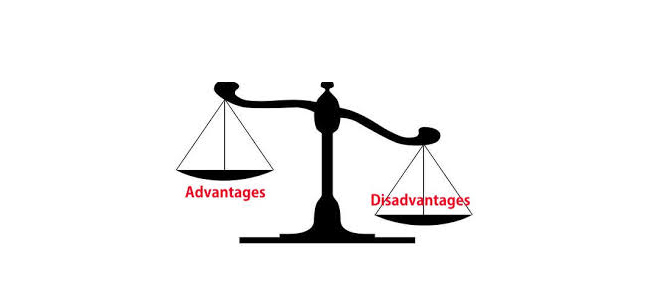
Have a Special Requirement?
Have a Special Requirement?
Generally, we have common thermal receipt printer products and raw materials in stock. For your special demand, we offer you our customization service. We accept OEM/ODM. We could print your Logo or brand name on thermal printer body and color boxes. For an accurate quotation, you need to tell us the following information:
FAQs for dual screen pos system
Dual screen POS allows users to enter transaction information by connecting it to a point of sale system. Customers can view transaction details in real time on their screen, while merchants can operate and manage the sales process on another screen.
Dual-screen POS is usually more expensive than single-screen devices, and the exact cost can vary depending on brand, features and configuration. Despite the higher initial investment, it can significantly improve sales efficiency and reduce transaction time.
Of course, it can. Many dual-screen POS machines support connectivity with other devices such as printers, barcode scanners, cash register drawers, etc. for a more efficient workflow.
If you encounter a malfunction, it is recommended that you first try restarting the device. If the problem persists, contact the technical support of the device supplier in time to get professional help and solutions.
The display size of a dual screen POS varies by manufacturer and model, generally speaking the main screen size is larger and the customer display size is smaller.








