Bluetooth Thermal Thermal Receipt Printer Factory hauv Suav teb - Koj qhov chaw rau kev luam ntawv zoo
PebBluetooth Thermal Receipt Printers muajmuab kev sib txuas seamless thiab kev luam ntawv zoo rau koj txoj kev lag luam. Nrog Bluetooth thev naus laus zis, koj tuaj yeem yooj yim luam cov ntawv txais nyiaj los ntawm ntau yam khoom siv, txhim kho cov neeg siv khoom lag luam thiab txhim kho kev ua haujlwm zoo. Txawm hais tias koj xav tau lub tshuab luam ntawv me me rau cov khw muag khoom POS lossis ntau yam kev daws teeb meem rau kev luam tawm mus, peb cov tshuab luam ntawv tau tsim los ua kom tau raws li koj xav tau.
Raws li ib tugreputable chaw tsim tshuaj paus nyob rau hauv kev lag luam, peb tau cog lus los muab cov khoom zoo Bluetooth Thermal Receipt Printers uas xa cov kev ua tau zoo thiab cov ntawv luam tawm meej meej txhua zaus. Cia siab rau peb ua koj tus neeg muag khoom nyiam tshaj plaws rau sab saum toj-notch Bluetooth Thermal Receipt Printers raws li koj qhov kev xav tau kev lag luam.
Xaiv peb ua koj tus khub rau txhua yam koj xav tau Bluetooth Thermal Receipt Printer. Tiv tauj peb hnub no los tshawb txog peb cov khoom lag luam thiab tshawb pom tias peb cov tshuab luam ntawv tuaj yeem txhawb koj li kev lag luam kev lag luam. Suav rau peb kom xa cov khoom zoo tshaj Bluetooth Thermal Receipt Printers tsim nyob rau hauv Suav teb rau cov qauv siab tshaj plaws.
MINJCODE Hoobkas video
Peb yog cov chaw tsim khoom tsim tshwj xeeb rauua tau zoo bluetooth thermal tshuab luam ntawvPeb cov khoom npog thermal tshuab luam ntawv ntawm ntau hom thiab specifications. Seb koj cov kev xav tau yog rau cov khw muag khoom, kho mob, warehouses lossis logistics industries, peb tuaj yeem muab cov kev daws teeb meem zoo tshaj rau koj.
Tsis tas li ntawd, cov kws tshaj lij cov kws tshaj lij hauv peb pab pawg tau saib xyuas zoo rau kev ua haujlwm ntawm lub tshuab luam ntawv, thiab niaj hnub hloov kho thiab tsim kho tshiab kom tau raws li cov kev hloov pauv ntawm cov neeg siv khoom. Peb tau cog lus los muab kev pabcuam zoo tshaj plaws thiab kev txhawb nqa kom ntseeg tau tias txhua tus neeg siv khoom muaj kev paub zoo tshaj plaws.
Puas yog Bluetooth thermal tshuab luam ntawv zoo rau txhua lub lag luam?
Lub ntsiab kom zoo dua ntawmTuam Tshoj thermal printersyog lawv portability zoo heev. Nrog rau kev sib txuas Bluetooth, koj tuaj yeem txuas koj lub xov tooj ntawm tes lossis desktop rau lub tshuab luam ntawv kom sai thiab yooj yim luam tawm ntau daim ntawv txais nyiaj, los ntawm kev hloov pauv mus rau kev cai lij choj thiab txhua yam nyob nruab nrab. Qhov no txhais tau tias koj tuaj yeem nkag mus tau sai sai rau cov ntawv txais nyiaj thaum twg koj xav tau, tsis tas txhawj txog teeb meem lossis teeb meem.
Cov qauv kub
| Cov khoom | MJib 5808 | MJ5890 ua | MJib 5803 | wb 5860 | Mj8001 ua |
| Duab |  |  |  |  |  |
| Interface | USB + Bluetooth | USB + Bluetooth | USB + Bluetooth | USB + Bluetooth | USB + Bluetooth |
| Ceev | 80mm / s | 60mm / s | 90mm/s | 90mm/s | 90mm/s |
| Kev luam ntawv dav | 48mm ib | 48mm ib | 48mm ib | 48mm ib | 72mm ua |
| Roj teeb | 1500 mAh | 1500 mAh | 1500 mAh | - | 2400 mAh |
| Xim | Dub | Dub | Ntsuab | Dub | Dawb |
| Tshuab luam ntawv | Thermal Direct | Thermal Direct | Thermal Direct | Thermal Direct | Thermal Direct |
Yog tias koj muaj kev txaus siab lossis lus nug thaum xaiv lossis siv lub tshuab luam ntawv bluetooth thermal, thov Nyem qhov txuas hauv qab no xa koj cov lus nug rau peb cov ntawv xa tuaj(admin@minj.cn)ncaj qha!MINJCODE tau cog lus rau kev tshawb fawb thiab kev loj hlob ntawm bar code scanner technology thiab daim ntawv thov cov cuab yeej, peb lub tuam txhab muaj 14 xyoo ntawm kev lag luam kev lag luam hauv kev lag luam, thiab tau txais kev lees paub los ntawm feem coob ntawm cov neeg siv khoom!
Portable Thermal Printer Reviews
Yuav ua li cas Bluetooth thermal printers ua haujlwm:
* Cov khoom siv thermal
Bluetooth thermal receipt printerssiv cov ntawv thermal tshwj xeeb uas yog coated nrog cov tshuaj tshwj xeeb. Thaum cov ntawv thermal raug cua sov, cov tshuaj no ua rau cov xim sib txawv, ua rau pom cov qauv lossis cov ntawv nyeem.
* Kev txais cov ntaub ntawv thiab kev ua haujlwm
Thaum koj xa daim ntawv luam tawm, koj lub xov tooj, ntsiav tshuaj lossis lub computer xa cov ntaub ntawv mus rau lub tshuab luam ntawv ntawm Bluetooth. Lub processor hauv lub tshuab luam ntawv tau txais cov ntaub ntawv no thiab txiav txim siab nws, npaj los tsim cov ntawv luam tawm.
* Lub taub hau thermal print ua haujlwm li cas
Thaum tau txais cov lus txib luam tawm, lub tshuab luam ntawv thermal print lub taub hau heats ib cheeb tsam tshwj xeeb los tsim cov qauv uas xav tau. Lub taub hau luam tawm txav thiab ua kom sov raws li cov ntaub ntawv tau teeb tsa, thiab thaum tshav kub mus txog ib theem, cov duab sib xws lossis cov ntawv nyeem tau tshwm rau ntawm daim ntawv thermal.
* Ntawv tso zis
Thaum luam ntawv tiav, cov ntawv thermal yog tso tawm los ntawm lub tshuab luam ntawv thiab tus neeg siv tau yooj yim tau txais cov txiaj ntsig.
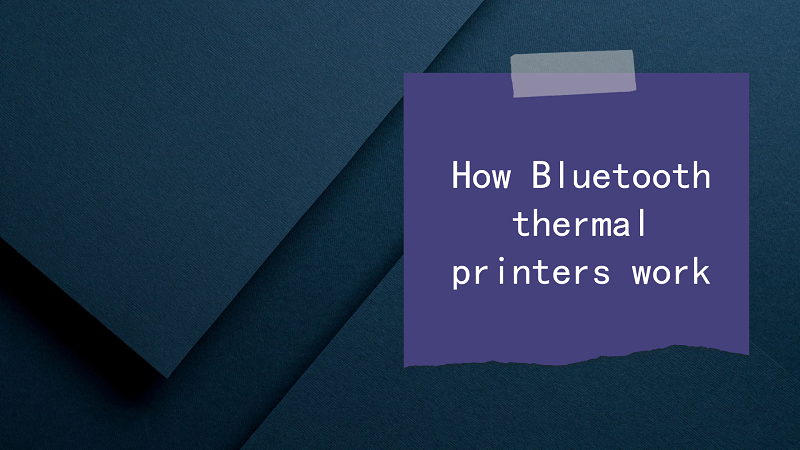
Khoom Zoo:
Thermal bluetooth tshuab luam ntawvfeem ntau yog tsim los ntawm cov khoom zoo ABS lossis PC cov ntaub ntawv uas muab kev ua haujlwm zoo thiab ua haujlwm siab. Txhua lub tshuab luam ntawv tau txais kev tswj xyuas zoo thiab tshuaj xyuas thaum lub sijhawm tsim khoom los xyuas kom meej tias cov khoom ua tau raws li cov qauv siab, ua haujlwm ruaj khov thiab ntseeg tau, thiab muab cov neeg siv nrog kev paub ntev thiab txhim khu kev qha.
Product Advantage:
Kev sib txuas wireless: Hais lus zoo rau kev ua qhev cable, txaus siab rau kev siv tau yooj yim thiab kev siv dawb.
Mobile APP tswj: yooj yim rau kev khiav lag luam, yooj yim los tswj lub tshuab luam ntawv txhua lub sijhawm, nyob qhov twg hauv xov tooj.
Kev luam ntawv nrawm: Kev kub ceev luam ntawv, txuag lub sijhawm los txhim kho kev ua haujlwm, pab ua haujlwm tau zoo.
Thermal thev naus laus zis: txuag tus number case thiab ntawv, ib puag ncig tus phooj ywg thiab siv tau, kom paub txog txoj kev luam ntawv ntsuab.
Multi-scenario daim ntawv thov: kom tau raws li ntau yam kev xav tau, dav siv tau.
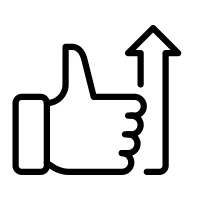
Bluetooth thermal printers yog siv rau ntau lub hom phiaj hauv lub neej:
1. Mobile lag luam daws teeb meem
Takeaways & Catering: Cov khw noj mov thiab cov lag luam nqa tawm tuaj yeem sivBlue hniav thermal printerslos luam cov ntawv txais nyiaj tam sim ntawd, txhim kho checkout efficiency thiab tso cai rau cov neeg siv khoom nkag mus rau cov ntaub ntawv xaj sai.
Cov Neeg Muag Khoom: Cov neeg muag khoom tuaj yeem nqaTuam Tshoj Bluetooth tshuab luam ntawvluam tawm daim pib ncaj qha rau ntawm qhov chaw ua lag luam, ua kom yooj yim rau cov neeg siv khoom tshawb xyuas, yog li nce kev muag khoom.
2. Khw muag khoom thiab E-lag luam
Cov Neeg Siv Khoom Coupons: Cov khw muag khoom muaj peev xwm luam tawm daim coupon lossis luv nqi tam sim ntawd thaum tus neeg siv khoom xaj xaj, txhawb nqa khoom ntxiv.
Kev xa khoom e-lag luam: Cov tuam txhab lag luam e-lag luam tuaj yeem sivPOS Bluetooth tshuab luam ntawvkom sai sai luam cov ntawv xa tuaj thiab xa cov ntawv xa rov qab thaum xa khoom, txhim kho kev tswj hwm kev ua haujlwm.
3. Kev thauj mus los thiab kev mus ncig
Daim pib thiab daim npav caij tsheb: Cov neeg taug kev tuaj yeem tau txais thiab luam daim pib thiab caij nkoj ncaj qha los ntawm lub xov tooj ntawm tes, uas yooj yim thiab txhim kho kev mus ncig.
Cab lossis Sib Koom Kev Mus Los: Cov neeg tsav tsheb tavxij lossis cov neeg tsav tsheb sib koom tuaj yeem muab cov neeg caij tsheb nrog cov ntawv txais nyiaj tam sim los txhim kho kev pabcuam zoo.

Puas Muaj Kev Xav Tau Tshwj Xeeb?
Puas Muaj Kev Xav Tau Tshwj Xeeb?
Feem ntau, peb muaj cov khoom siv thermal receipt tshuab luam ntawv thiab cov ntaub ntawv raw hauv Tshuag. Rau koj qhov kev thov tshwj xeeb, peb muab koj cov kev pabcuam customized. Peb txais OEM / ODM. Peb tuaj yeem luam koj lub Logo lossis lub npe ntawm lub tshuab luam ntawv thermal thiab lub thawv xim. Rau qhov hais kom raug, koj yuav tsum qhia peb cov ntaub ntawv hauv qab no:
Bluetooth thermal tshuab luam ntawv muaj teeb meem thiab kev daws teeb meem:
1. Txuas tsis tau rau lub tshuab luam ntawv Bluetooth.
Kev daws:
* Xyuas kom meej tias lub tshuab luam ntawv tau qhib thiab nyob rau hauv lub xeev sib txuas: xyuas seb lub tshuab luam ntawv lub zog thiab cov ntsuas Bluetooth puas zoo li qub.
* Tshawb xyuas Bluetooth ua haujlwm ntawm lub cuab yeej: Xyuas kom tseeb tias qhov kev xaiv Bluetooth hauv lub cuab yeej tau qhib.
* Paub meej tias lub cuab yeej txuas nrog lub tshuab luam ntawv: Sim rov ua dua lub tshuab luam ntawv, lossis tshem tawm cov ntaub ntawv qub qub thiab rov ua dua.
* Txheeb xyuas Bluetooth version compatibility: Xyuas kom lub tshuab luam ntawv txhawb nqa Bluetooth tam sim no ntawm lub cuab yeej; yog hais tias tus ntaus ntawv version tsawg dhau, nws yuav tsis tau tshaj.
* Reboot lub cuab yeej thiab lub tshuab luam ntawv: Qee lub sij hawm reboot tuaj yeem daws teeb meem kev sib txuas.
* Tshawb xyuas lub tshuab luam ntawv tsav tsheb: xyuas kom tseeb tias tus tsav tsheb tau raug teeb tsa kom raug.
* Teeb meem cov cuab yeej tsis sib haum: Yog tias muaj ntau yam khoom siv txuas nrog tib yamBluetooth tshuab luam ntawv Tuam Tshoj, qhov no yuav ua rau muaj teeb meem kev sib txuas.
* Xyuas kom tseeb tias lub tshuab luam ntawv roj teeb tau them tag nrho: lub roj teeb qis yuav ua rau lub tshuab luam ntawv txuas tsis zoo.
2. Lub tshuab luam ntawv tsis luam tawm kom zoo, xws li daim ntawv jam, cov ntsiab lus luam tawm tsis raug, luam ntawv tsis zoo, thiab lwm yam.
Kev daws:
* Tshawb xyuas cov ntawv uas ploj lawm: xyuas kom muaj cov ntawv txaus hauv lub tshuab luam ntawv thiab tias nws tau thauj khoom raug.
* Txheeb xyuas cov ntawv jams: Yog tias daim ntawv jammed, tshem nws kom zoo thiab xyuas kom meej tias daim ntawv txoj kev pom meej.
* Paub meej tias cov ntawv luam tawm: Xyuas kom tseeb tias cov teeb tsa phim qhov luam tawm, xws li daim ntawv loj, luam ntawv taw qhia, thiab fonts.
* Tshawb xyuas lub tshuab luam ntawv tsav tsheb: xyuas kom tseeb tias tus tsav tsheb tau teeb tsa thiab raug.
* Sim rebooting lub tshuab luam ntawv: Ib qho reboot tshem tawm cov ntaub ntawv cached thiab qee zaum tuaj yeem daws teeb meem luam ntawv.
* Ntxuav lub taub hau: Lub taub hau luam ntawv qias neeg cuam tshuam rau kev luam ntawv zoo thiab yuav tsum tau ntxuav tsis tu ncua.
* Txheeb xyuas qhov kub ntawm lub tshuab luam ntawv: Qhov kub ntau dhau tuaj yeem ua rau cov ntawv luam tawm tsis zoo lossis daim ntawv kaw.
* Tshawb xyuas cov khoom txawv teb chaws sab hauv: Cov khoom txawv teb chaws tuaj yeem cuam tshuam rau kev ua haujlwm ntawm lub tshuab luam ntawv.
* Hloov daim ntawv yob: Yog tias daim ntawv yob tsis zoo lossis tau khiav tawm, nws yuav tsum tau hloov nrog lub yob tshiab.
3. Muaj kev ua haujlwm tsis zoo hauv lub tshuab luam ntawv software, xws li tsis muaj peev xwm hloov kho lub firmware lossis txuas rau daim ntawv thov kev pab cuam.
Kev daws:
* Sim rov nruab lub software: Yog tias lub software ua haujlwm tsis raug, kev rov ua haujlwm yuav ua haujlwm.
* Tshawb xyuas cov software version: Xyuas kom tseeb tias cov software hloov tshiab; cov ntawv qub yuav ua rau muaj teeb meem kev sib txuas.
* Hu rau kev txhawb nqa: Yog tias qhov teeb meem software tsis tuaj yeem daws tau, hu rau lub chaw tsim khoom kev txhawb nqa.
4. Lub tshuab luam ntawv roj teeb muaj tsawg lossis ua haujlwm tsis zoo.
Kev daws:
* Txheeb xyuas cov roj teeb theem: xyuas kom lub roj teeb txaus lossis hloov nrog ib qho tshiab.
* Tshawb xyuas Cov Hluav Taws Xob Cov Hluav Taws Xob: Cov kev sib cuag tsis zoo tuaj yeem tiv thaiv kev them nyiaj lossis ua haujlwm kom raug.
* Kev Tiv Thaiv Cov Roj Teeb Txhuam: So cov roj teeb tiv tauj nrog daim ntaub qhuav kom ntseeg tau tias muaj kev sib cuag zoo.
* Hloov lub roj teeb: Yog tias lub roj teeb tsis them lossis them qeeb, hloov nws nrog lub tshiab.
5. Lwm yam teeb meem tshwm sim, xws li lub tshuab luam ntawv tsis tuaj yeem paub lub cuab yeej, tsis tuaj yeem txuas rau lub network, tsis tuaj yeem luam tawm QR code.
Kev daws:
* Xa mus rau phau ntawv qhia lub tshuab luam ntawv: phau ntawv muaj cov lus qhia ntxaws txog kev khiav hauj lwm thiab kev daws teeb meem.
* Hu rau Technical Support: Yog tias qhov teeb meem daws tsis tau, thovtiv taujcov chaw tsim khoom kev txhawb nqa kev pabcuam kev tshaj lij.
Cov kev taw qhia ntawm Bluetooth thermal printers yav tom ntej yog dab tsi?
Intelligent: yav tom ntej ntawmBluetooth thermal tshuab luam ntawvHoobkas yuav suav nrog ntau cov kev txawj ntse, txhawb lub suab tswj, ntse paub txog cov ntsiab lus luam tawm thiab lwm yam haujlwm, txhawm rau txhim kho cov neeg siv kev paub ntxiv.
Kev Sib Tham: Bluetooth thermal printers yuav koom nrog huab cua, Is Taws Nem ntawm Yam thiab lwm yam thev naus laus zis kom ua tiav cov chaw taws teeb tswj, kev saib xyuas chaw taws teeb, saib xyuas cov chaw taws teeb thiab lwm yam haujlwm los txhim kho lub tshuab luam ntawv kev txawj ntse thiab kev yooj yim.
Kev tiv thaiv ib puag ncig thiab txuag hluav taws xob: yav tom ntej ntawmBluetooth pos printer tsumyuav muab qhov tseem ceeb ntxiv rau lub tswv yim ntawm kev tiv thaiv ib puag ncig ntsuab, kev txhim kho cov khoom siv hluav taws xob txuag hluav taws xob thiab cov khoom siv hluav taws xob ib puag ncig, txo kev siv hluav taws xob, txo cov khoom pov tseg, kom ua tiav kev txhim kho ruaj khov.
Multifunctionality: Kev sib xyaw ua haujlwm ntau dua, xws li luam theej duab, luam tawm, faxing thiab lwm yam haujlwm, ua txhaum los ntawm ib txwm luam tawm ua haujlwm kom tau raws li qhov xav tau sib txawv.
FAQs rau Bluetooth Thermal tshuab luam ntawv
Kev sib txuas lus ntawm MINJCODE Bluetooth thermal tshuab luam ntawv yog 5-15m.
Bluetooth txais cov tshuab luam ntawvyog sib xws nrog cov khoom siv xws li smartphones, ntsiav tshuaj, thiab laptops, tsuav yog lub cuab yeej txhawb nqa Bluetooth txuas.
Koj tuaj yeem txuas tau yooj yim los ntawm kev qhib lub Bluetooth feature ntawm koj lub cuab yeej, nrhiav thiab xaiv lub tshuab luam ntawv Bluetooth thermal, thiab tom qab ntawd ua khub.
Bluetooth thermal printers yog tsim rau kev lag luam xws li khw muag khoom, logistics, kev kho mob, kev tos txais qhua, thiab cov xwm txheej uas yuav tsum tau luam ntawv xov tooj ntawm tes.
Tom qab qhib lub tshuab luam ntawv npog, txhim kho hom ntawv luam ntawv kom raug, thiab kho txoj haujlwm, koj tuaj yeem luam ntawv txuas ntxiv.
Tom qab qhib lub tshuab luam ntawv npog, txhim kho qhov tseeb specification ntawm cov ntawv luam tawm thiab kho qhov chaw, koj tuaj yeem luam ntawv txuas ntxiv.






