Touch screen pos machine has become an indispensable tool in the modern retail environment. As consumer expectations and shopping experiences continue to rise, traditional transaction methods are gradually being replaced by efficient and intuitive touchscreen technology. Touchscreen POS not only makes the payment process faster, but also provides intelligent data analysis and inventory management functions, thus significantly improving the efficiency of retail operations.
1. The Basics of Touch Screen POS Machines
1.1 What is a touch screen POS?
Definition and Function
Touch screen POS machine is a kind of sales terminal equipment integrated with touch screen technology, which is able to realize a variety of functions such as merchandising, payment, inventory management and data analysis. With an intuitive touch screen interface, operators can quickly complete transactions and provide better customer service. In addition, the touch screen pos terminal supports a variety of payment methods, including credit card, debit card and mobile payment, etc., to meet diversified consumer demand.
1.2 Difference with traditional POS machine
Compared with traditional POS, touch screen POS has the following advantages:
User-friendliness: touch screen operation is more intuitive and reduces staff training costs.
Feature-rich: Integrated inventory management, customer relationship management (CRM) and other advanced functions.
Real-time data analysis: Through cloud technology, real-time sales data is updated and data export and analysis are supported.
Strong compatibility: can be seamlessly connected with a variety of peripheral devices (e.g., scanner guns, printers, etc.) to enhance overall operational efficiency.
1.3 Main Components of Touch Screen POS Machine
Display: The touch screen is the core of the POS machine, using high sensitivity and high resolution panel to ensure smooth operation. The size of the display usually ranges from 10 to 22 inches, suitable for different business environments.
Operating System: The cash register touch screen can adopt Android, Windows or Linux operating system to support a variety of applications to meet the needs of different merchants.
Payment Module: Integrates a variety of payment interfaces, including magnetic stripe cards, chip cards, and NFC (Near Field Communication), to support instant payment and settlement, guaranteeing fast and secure transactions.
Other components: Includes printers (for small ticket printing), scanners (for barcode scanning), cash drawers, and network connectivity modules (e.g., Wi-Fi and Bluetooth) that together form a complete retail solution.
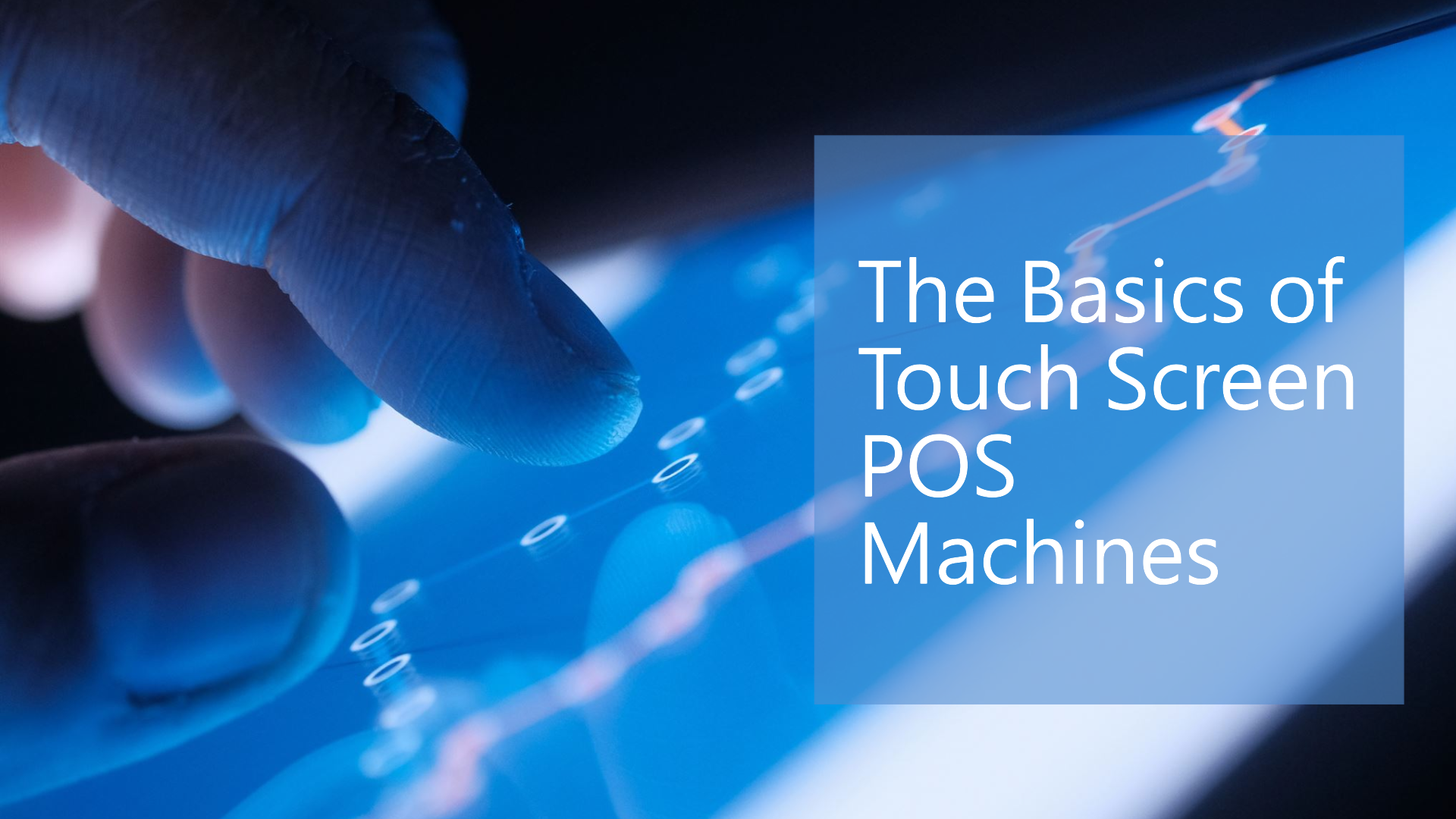
If you have any interest or query during the selection or use of any pos , please Click the link below send your inquiry to our official mail (admin@minj.cn) directly! MINJCODE is committed to the research and development of pos technology and application equipment, our company has 14 years of industry experience in the professional fields, and has been highly recognized by the majority of customers!
2. Advantages of touch screen POS in modern retailing
2.1 Improve customer experience
Fast Payments and Convenience:
POS all in one touchscreen utilizes an intuitive user interface that enables customers to make payments quickly. Whether it's a card, code or mobile payment, the process is extremely simple, significantly increasing customer satisfaction and reducing queuing times, thus enhancing the overall shopping experience.
Personalized Service:
Touchscreen POS enables personalized services such as integrated loyalty programs and promotions. Merchants can recommend products or services based on customers' shopping history and preferences at any time, thus enhancing customer engagement and sense of belonging.
2.2 Streamline operational processes
Efficient Inventory Management:
The touch screen POS billing machine supports real-time inventory monitoring, allowing merchants to easily track the inventory status of products to avoid stock-outs or backlogs. This efficient management enables merchants to quickly adjust their stocking strategies and improve operational flexibility.
Real-time data update and report generation:
The POS system synchronizes sales data in real time and generates detailed financial statements to help managers make quick decisions. This data-driven operational model improves merchants' response time and optimizes sales strategies.
2.3 Enhanced Security
Encrypted Payment and Data Security:
Touchscreen POS provides multiple security mechanisms, including encrypted payment technology and data protection measures, to ensure that customers' financial information and transaction data are not compromised. This creates a secure shopping environment for customers and enhances trust.
Dull-proof design and user-friendly interface:
The touchscreen POS is carefully designed with anti-deactivation strategies to minimize the possibility of operational errors and ensure that employees are able to complete all operations efficiently. This user-friendly design allows employees of all experience levels to get up to speed quickly, improving overall efficiency.
3.How to Choose the Right Touch Screen POS Manufacturer
1. Evaluate Market Reputation
When choosing a touchscreen POS manufacturer, the first thing to consider is its market reputation. This can be assessed in several ways:
Industry Recognition: Find out how well known and influential the manufacturer is in the industry and whether it has received relevant awards or certifications.
Market share: Investigate the brand's share of the market. Companies with a larger market share usually offer better after-sales service and product quality assurance.
History and experience: check the manufacturer's establishment year and industry experience, experienced manufacturers usually have more mature technology and services.
2. Compare product features and price
When choosing a touchscreen POS, it is important to compare features and price:
Basic features: Make sure the POS you buy has basic sales, payment and inventory management features.
Advanced features: Consider more advanced features, such as data analytics, customer relationship management and automatic inventory replenishment, based on business needs.
Price Comparison: After comparing features, consider the prices of different products and choose a cost-effective product to ensure that the value of what you pay is fully realized.
Touchscreen POS plays a vital role in modern retail solutions. It not only enhances customer experience and payment efficiency, but also enables efficient inventory management and data analysis. Choosing a professional manufacturer can ensure product quality and reliable after-sales service, providing solid support for your business. If you want to know more, please contact us!
Phone: +86 07523251993
E-mail: admin@minj.cn
Official website: https://www.minjcode.com/
If You Are in Business, You May Like
Recommend Reading
Post time: Sep-19-2024




