In recent years, China has emerged as a leading manufacturer of Bluetooth thermal printers, offering a range of affordable and efficient devices for individuals and businesses. These printers are widely used for printing receipts, labels, tickets and more. However, as with any technology, users may encounter a number of malfunctioning issues that need to be troubleshooted during use. In this article, we will discuss some of the common questions about troubleshooting Bluetooth thermal printers in China.
1. What is a Bluetooth thermal printer?
A Bluetooth thermal printer is a printing device that connects wirelessly to a device (such as a smartphone, tablet or computer) via Bluetooth technology. Its main function is to convert text and images into a printed form on paper, which is widely used for printing receipts, labels and tickets.
1.2 Working Principle
The working principle of China bluetooth POS printer is based on thermal printing technology, its core component is the thermal print head, the printing process is completed through the following steps:
Data transmission: when the user selects the print information on the smart device, the data is sent to the printer via Bluetooth protocol.
Thermal paper heating: After the thermal print head inside the printer receives the data, it will control the heating element of the print head to work according to the desired image or text. The surface of the thermal paper is coated with a special chemical substance that reveals the color when heated.
Printing process: The print head moves over the thermal paper and generates the desired pattern by varying the degree of heating. Since no ink or ribbon is required, printing is fast and easy.
Completion of the print: Finally, the thermal paper is output from the printer, and the user can easily and quickly obtain the desired print.
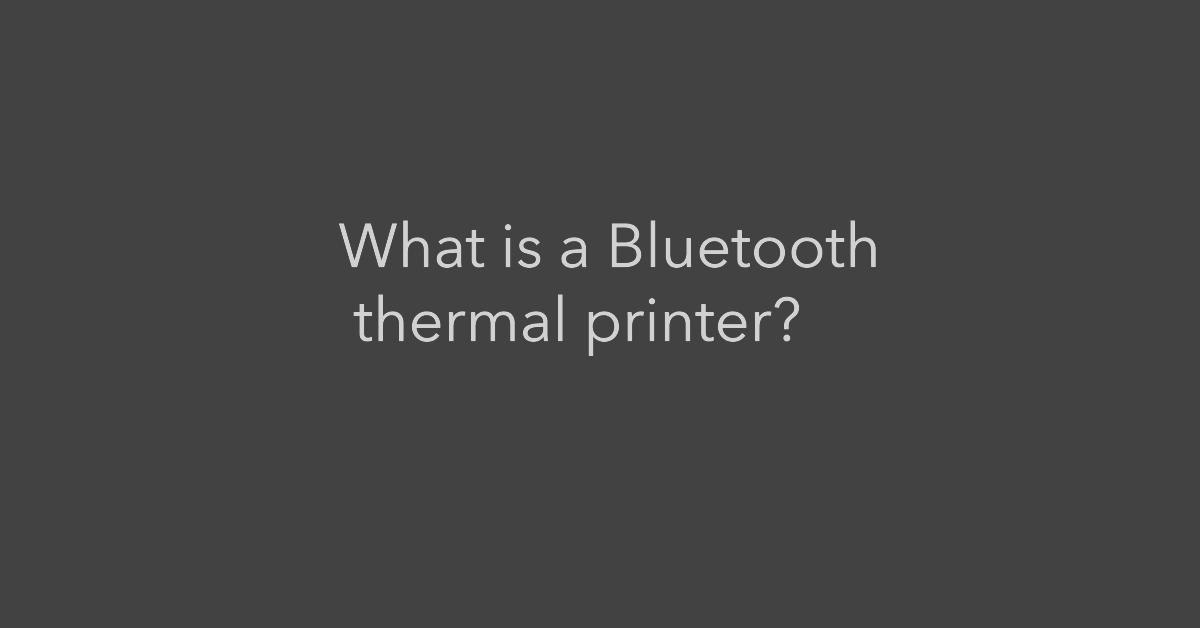
If you have any interest or query during the selection or use of any barcode scanner, please Click the link below send your inquiry to our official mail (admin@minj.cn) directly! MINJCODE is committed to the research and development of barcode scanner technology and application equipment, our company has 14 years of industry experience in the professional fields, and has been highly recognized by the majority of customers!
2.China Bluetooth Thermal Printer FAQs
1. Why can't my Bluetooth printer China connect to my device?
Possible causes and solutions:
*Bluetooth is not enabled: Ensure that Bluetooth is enabled on both the printer and the connected device.
*Out of range: Bluetooth devices usually have a limited effective range, make sure that the printer and the device are within the recommended range, usually around 10 meters.
*Pairing Problems: If the printer does not pair successfully, try unpairing and re-pairing. Go to your device's Bluetooth settings, forget the printer, and search again.
*Interference: Other electronic devices may interfere with the Bluetooth signal. Try moving the printer and device away from other electronic devices.
*Firmware update: Check if there is a firmware update available for the receipt printer bluetooth. Manufacturers often release updates to fix connection problems.
2.Why is my thermal bluetooth printer not printing?
Possible causes and solutions:
*Paper Jam: Turn on the printer and check for a paper jam. If you find a paper jam, clear and reload the paper roll correctly.
*Out of paper: Make sure there is enough paper in the printer. If necessary, replace the paper roll.
*Incorrect paper type: Make sure you are using the correct type of thermal paper. Using non-thermal paper will result in failure to print.
*Low battery: If the China bluetooth printer is battery powered, check the battery level. If the battery is low, charge the printer.
*Driver problem: Make sure the correct printer driver is installed on the device. If necessary, reinstall the driver.

3.How to set up and pair a Bluetooth printer?
*Download the driver: Visit the printer manufacturer's official website to download and install the driver for the corresponding device.
*Turn on Bluetooth: On your phone or tablet, go to the Settings menu and turn on Bluetooth.
*Power on the printer: Ensure that the Bluetooth thermal pos printer is powered on and in a state where it can be discovered (this usually involves pressing the connect button).
*Search for devices: In the Bluetooth settings of your device, search for available Bluetooth devices and find the corresponding printer.
*Pair Device: Select the printer for pairing, enter the pairing code (if available), and once the connection is complete, you are ready to start printing.
4.Why is my bluetooth printer printing blank pages?
Possible causes and solutions:
*Incorrect paper loading: Make sure the thermal paper is loaded correctly, with the thermal side facing the print head.
*Exhausted paper roll: Check that the paper roll is not exhausted and replace it if necessary.
*Driver problem: Ensure that the appropriate printer driver is properly installed and configured on the device.
*Firmware update: Check if there is a firmware update available for the portable receipt printer bluetooth.
5.What is the reason for slow printing speed?
*Bluetooth version: Older versions of the bluetooth protocol may result in slower data transfer speeds, it is recommended to use a device that supports newer versions of bluetooth.
*File size: Larger documents or image files require more transmission time, which affects print speed.
*Signal interference: Interfering signals can reduce transmission speeds. Make sure that the distance between the printer and the device is close enough and that there are no other sources of interference.
*Printer configuration: Check the relevant options in the bluetooth printer settings to ensure that the optimal print mode has been selected.
China Bluetooth thermal printers are reliable and efficient devices, but like any other technology, they sometimes run into problems. By understanding common problems and their solutions, you can troubleshoot and solve most of them yourself. Be sure to refer to the user manual and the manufacturer's support resources for additional help. If you are interested in purchasing a Bluetooth thermal printer or have any questions about the product, please contact us!
Phone: +86 07523251993
E-mail: admin@minj.cn
Official website: https://www.minjcode.com/
If You Are in Business, You May Like
Recommend Reading
Post time: Sep-24-2024




